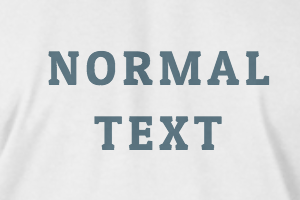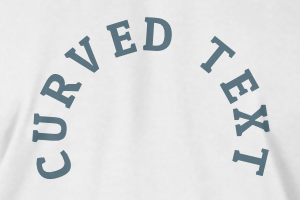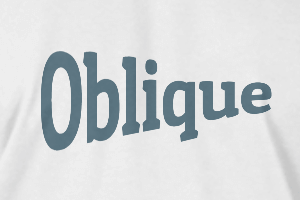- Design
- Images
- Modèles
- Cliparts
- Texte
- Formes
- Couches
- Produit
Cliquez ou déposez les images ici
Cliquer ou glisser pour ajouter du texte
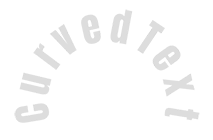
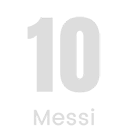








Bug Reporting
Please let us know if you find any bugs on this design tool or just your opinion to improve the tool.
Tips: If you want to send content with screenshots or videos, you can upload them to imgur.com or any drive services and put links here.
-
Commencez à concevoir en ajoutant des objets depuis le côté gauche
- All selected objects are grouped | Ungroup?
- Group objects Group the position of selected objects
-
-
Options de remplissage
Save this color
-
-
Options
-
Automatically align the position of <br>the active object with other objects -
ON: Keep all current objects and append the template into OFF: Clear all objects before installing the template -
Replace the selected image object instead of creating a new one
-
- Remplacer l'image
- Crop
-
Mask
-
Select mask layer
-
-
Remove background
-
Remove background
-
Deep:
-
Mode:
-
-
Filters
-
Filters
-
- Original
- B&W
- Satya
- Doris
- Sanna
- Vintage
- Gordon
- Carl
- Shaan
- Tonny
- Peter
- Greg
- Josh
- Karen
- Melissa
- Salomon
- Sophia
- Adrian
- Roxy
- Singe
- Borg
- Ventura
- Andy
- Vivid
- Purple
- Thresh
- Aqua
- Edge wood
- Aladin
- Amber
- Anne
- Doug
- Earl
- Kevin
- Polak
- Stan
-
Brightness:
-
Saturation:
-
Contrast:
-
- Clear Filters
- Click then drag the mouse to start drawing. Ctrl+Z = undo, Ctrl+Shift+Z = redo
- QRCode text
-
Options de remplissage
-
Options de remplissage
Save this color
-
Transparent:
-
Épaisseur du contour:
-
Couleur du contour:
-
- Ungroup position
-
Disposer les couches
-
Position
-
Position de l'objet
Verrouiller la position de l'objet:
-
Center vertical
-
Top left
-
Top center
-
Top right
-
Center Horizontal
-
Middle left
-
Middle center
-
Middle right
- Press ← ↑ → ↓ to move 1 px, <br>Hit simultaneously SHIFT key to move 10px
-
Bottom left
-
Bottom center
-
Bottom right
-
-
Transformer
-
Rotation:
-
Inclinaison X:
-
Inclinaison Y:
-
Retournement X:
Retournement Y:
Transformation gratuite en appuyant sur SHIFT ⤡
-
-
Polices
-
Éditer le texte
-
Éditer le texte
-
-
Taille de la police:
-
Espacement des lettres
-
Hauteur de la ligne
-
-
Effet de texte
-
Effet de texte
-
-
Radius
-
Spacing
-
Curve
-
Height
-
Offset
-
Trident
-
-
Alignement du texte
- Majuscules / minuscules
- Poids de la police en gras
- Style de texte italique
- Texte souligné
Veuillez sélectionner un produit pour commencer la conception
Scroll to zoom